Commons:CropTool
CropTool é uma ferramenta para cortar imagens no Wikimedia Commons e em outros sítios da Wikimedia. Ela suporta actualmente os ficheiros JPEG, PNG e GIF (animado), e também pode extrair páginas únicas de ficheiros DJVU e PDF como JPEG para cortar. CropTool é inspirado em User:Cropbot, mas é acrescido de novas funcionalidades, como o OAuth para autorização e detecção automática das bordas. O CropTool é executado [toolforge:croptool a partir do Tool Labs], e o seu código-fonte está disponível no GitHub. O histórico das utilizações recentes da ferramenta está disponível nas mudanças recentes.
Configuração
Podes testar a ferramenta em $link, mas é mais conveniente possuir uma ligação no menu "Ferramentas" no Wikimedia Commons. Para configurá-lo, clique aqui.
After activation, it will appear in the “Tools” menu of the left column.
Alternatively: go to toolforge.
Tutorial
| 1. Aqui está uma imagem que deveria ter suas bordas removidas. Inicie ao clicar em "CropTool" no menu "Ferramentas". | 
|
| 2. Para utilizar o CropTool, necessita autorizá-lo a utilizar a sua conta do Wikimedia Commons através do OAuth. | 
|
| Isto irá redireccioná-lo a um servidor OAuth seguro do MediaWiki. Note que a sua senha não é transmitida para o CropTool. | 
|
| 4. Faça uma selecção com o ponteiro e prima "Preview". Neste caso, precisamos realizar um corte exacto (mais preciso), pois, ao remover a borda, queremos manter o máximo possível da imagem. | 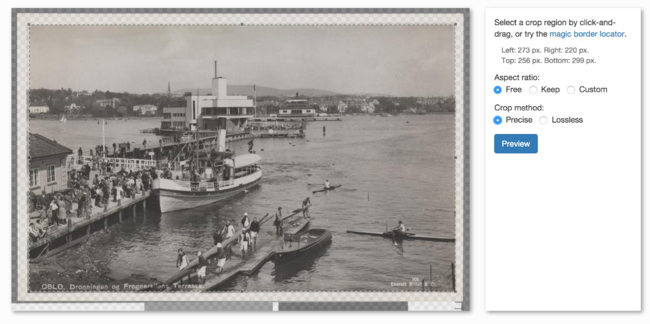
|
| 5. Parece bom; para que possamos ir em frente clique em "Upload". | 
|
Install on other projects
If the CropTool is not present as a gadget in your local Wikimedia project (like Wikipedia), you can install it (manually in your user JavaScript settings) with following code:
mw.loader.load('//commons.wikimedia.org/w/load.php?modules=ext.gadget.CropTool');
Install globally
If you want to have CropTool active on all Wikimedia projects you may use the following code at m:Special:MyPage/global.js. Don't forget to disable CropTool on all projects before you add it globally.
if (mw.config.get('wgNamespaceNumber') === 6 && mw.config.get('wgIsArticle'))
mw.loader.load( '//commons.wikimedia.org/w/index.php?title=MediaWiki:Gadget-CropTool.js&action=raw&ctype=text/javascript' );
Problems
- Sometimes, immediately after you overwrite a file, you do not see apparent changes to it, or it appears "distorted". This is usually caused by caching. To solve the problem, you can simply purge the page. Append
?action=purgeto the URL and then press ↵ Enter. If that doesn't solve the problem, follow the instructions at w:Wikipedia:Bypass your cache/Simple instructions. - Between September 2020 and 19 February 2024, all cropping was done using lossy mode ("precise" mode), even if lossless mode was selected and the tool said that a lossless crop was performed.
- Crops from large TIFF files are sometimes compressed leading to broken files
If you encounter other problems, please check Commons talk:CropTool and https://github.com/danmichaelo/croptool/issues and write a bug report if necessary.
